FAQ (Frequently Asked Questions)
Currently, we track steps that have been reported to Fitbit! In the future we have planned integrations with Garmin and Google Fit.
Let's start with Fitbit. If you have a Fitbit device, register it in the free Fitbit app on your phone. If you don't have a Fitbit device, you'll have the option to setup your phone as a MobileTrack device that can talk to Fitbit and send them your steps when you carry your phone.
When you first join a Challenge here at GYDS, you'll see an invitation to connect to Fitbit so we can count your steps and track your scoring so you can compete with friends, family, and co-workers.

When you click the blue Connect button, unless you are already signed into Fitbit.com in your browser, you'l be presented with a page that looks like this:
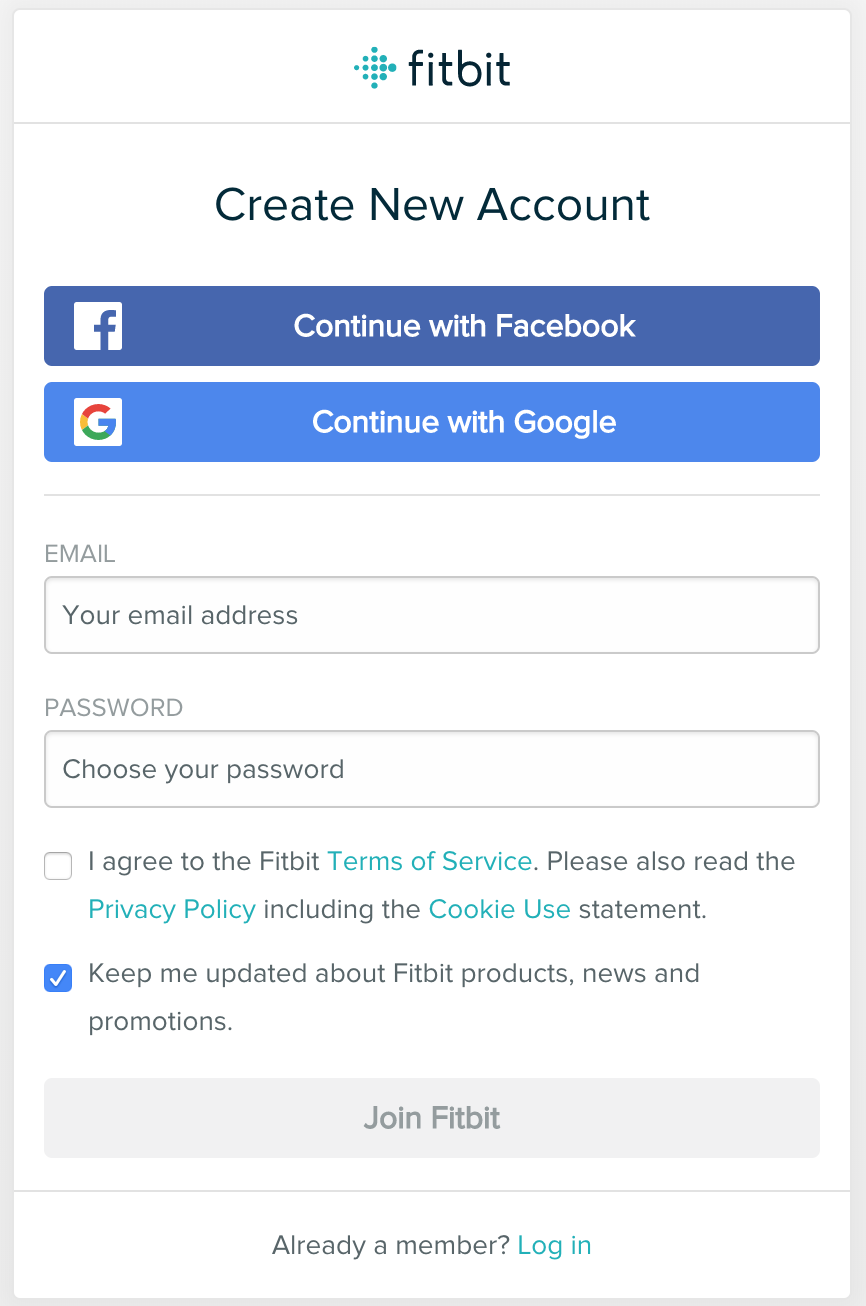
After you Log in or Register with Fitbit, you will be presented with the following final permissions screen. Please Allow All - the data you share with GYDS is the minimum info we need to see your daily steps and have you participate in one of our Challenges. Once you click on the Allow button you will be redirected back to GYDS and you are ready to participate!

Reach your daily goal to score 1 point. For each 2500 steps beyond your goal, you will score an extra point. If you don't reach half of your daily goal - you lose a point.
If there is a tie at the end of a month, total steps are a tie-breaker.
Note: All scores and steps are updated daily at midnight MT.
Challenge yourself with your daily goal!
Yes!
An Apple Watch saves its steps to Health.
Our newest step Integration - Google Fit, works great with Apple Health and can easily see your steps tracked by your Apple Watch or other services
Download: Google Fit for iOS (Free)
More detailed instructions coming soon.
Guides
Connect GYDS to Garmin (Coming soon!)
Connect GYDS to Suunto (Coming soon!)